How To Remove ?m=1 From URL of Blogger | Blogger m=1 Remove Easily
Why we need to remove ?m=1 from Blogger URL because it creates duplicate URLs on your website. When m=1 create site redirects to m=1 each time. This is a consumption of time and the internet also affects website ranking and SEO impact.
😄Our beautiful M in the URL indicates that you are using that website in mobile view. Naturally, we create a website according to desktop view and then convert it to mobile view. Since the website is mobile-friendly, everyone will have time to search for information on their mobile device instead of their desktop.
If you have moved your blog from Blogger to the self-hosted WordPress platform, you can check 404 or incomplete page for URL m=1. This is the URL of the mobile version of Blogger.
Secondly, it looks bad after every blog URL. If you want to copy the URL and send it to someone else, it is very irrelevant because it also has m-1 without a blog URL.
Here I explain how to remove m = 1 from the blog URL, for this, I created some useful HTML code that removes it from the URL.
Follow this set to remove Blogger m=1 Remove Easily
You need to provide the code, go to the Blogger > Dashboard > Theme and paste that code into the HTML edit option at the end of the </body> tag and save the code. To get the code, click on the code download link below or copy code and get the code to extract m=1 from your blog URL.
<script type='text/javascript'>//<![CDATA[var uri = window.location.toString();if (uri.indexOf("%3D","%3D") > 0) {var clean_uri = uri.substring(0, uri.indexOf("%3D"));window.history.replaceState({}, document.title, clean_uri);}var uri = window.location.toString();if (uri.indexOf("%3D%3D","%3D%3D") > 0) {var clean_uri = uri.substring(0, uri.indexOf("%3D%3D"));window.history.replaceState({}, document.title, clean_uri);}var uri = window.location.toString();if (uri.indexOf("&m=1","&m=1") > 0) {var clean_uri = uri.substring(0, uri.indexOf("&m=1"));window.history.replaceState({}, document.title, clean_uri);}var uri = window.location.toString();if (uri.indexOf("?m=1","?m=1") > 0) {var clean_uri = uri.substring(0, uri.indexOf("?m=1"));window.history.replaceState({}, document.title, clean_uri);}//]]></script>
Steps by step Blogger m=1 Remove
- Go To Blogger
- Theme
- Customize
- Click On Edit HTML
- Press CTRL+F And Find </body> (You can find it in the last lines)
- Copy the Code Given Above.
- And Paste That Code Above </body> Tag.

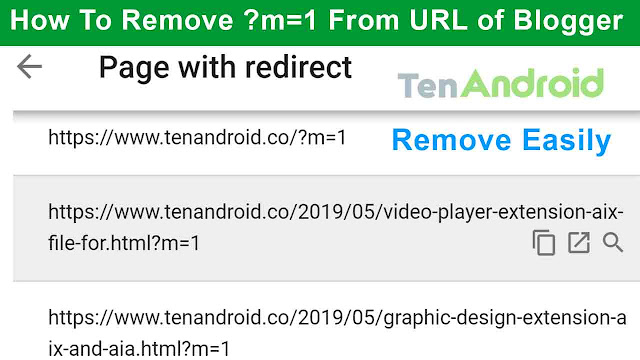

Post a Comment